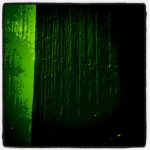Cake (Taken with Instagram at Hall Garth Hotel)
Category: Randomness
Lights (Taken with Instagram at The Post Box)
Rails (Taken with Instagram at The Post Box)
The picture on the wall (Taken with Instagram at The Post Box)
It’s a dandy lion! (Taken with Instagram at Saltwell Park)
My little girls Doll (Taken with Instagram at The Post Box)
Green Wood (Taken with instagram)
BIRRA • 1846 • PERONI (Taken with instagram)
Case (Taken with Instagram at The Post Box)
Stag (Taken with Instagram at Saltwell Park)