In my job I often get asked how do I set up email on my mobile phone tablet of laptop. In this article I am going to give the most comprehensive answer to the question.
The details information that I’m going to out line will be the first time anybody anywhere has described how to setup email on every product that has ever been made that supports email. This is a massive undertaking for one person to pull together in one is pale blog post however with my 20 years experience using email and 13 years offering professional support for consumers, small business and corporate customer alike I feel that I am the right person for the job.
I am going to brake this down into 3 simple steps.
– ONE

Open a web browser. For this step any browser on any computer, mobile phone or even TV will do. If it lets you access the internet it will work. Type in the website address http://www.google.com
– TWO
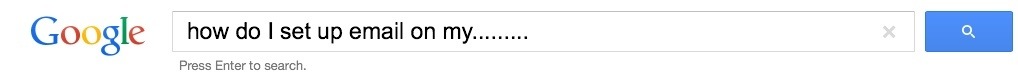
In the centre on the webpage that opens types into the box…. “How do I set up email on my”. Now on the image shown you will see that this is followed by “…..” You need to replace is with a space followed by the name of the thing you want to set email up on. For example “iPad”, “smart TV”, “sony smartphone”
– THREE
Read all of the top results that will inevitable describe how to set up email you the device of your choosing.
No need to thank me…. Your welcome.

