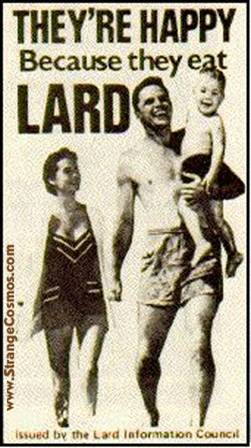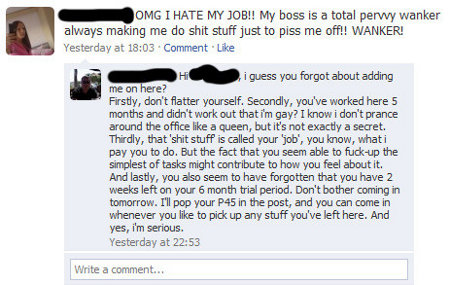You have got to love old school advertising. I wish Lard made me this happy!
Tag: smlp
Barbie – 51 today.

On this day in 1959, the first Barbie doll goes on display at the American Toy Fair in New York City.
Eleven inches tall, with a waterfall of blond hair, Barbie was the first mass-produced toy doll in the United States with adult features. The woman behind Barbie was Ruth Handler, who co-founded Mattel, Inc. with her husband in 1945. After seeing her young daughter ignore her baby dolls to play make-believe with paper dolls of adult women, Handler realized there was an important niche in the market for a toy that allowed little girls to imagine the future.
Barbie’s appearance was modeled on a doll named Lilli, based on a German comic strip character. Originally marketed as a racy gag gift to adult men in tobacco shops, the Lilli doll later became extremely popular with children. Mattel bought the rights to Lilli and made its own version, which Handler named after her daughter, Barbara. With its sponsorship of the “Mickey Mouse Club” TV program in 1955, Mattel became the first toy company to broadcast commercials to children. They used this medium to promote their new toy, and by 1961, the enormous consumer demand for the doll led Mattel to release a boyfriend for Barbie. Handler named him Ken, after her son. Barbie’s best friend, Midge, came out in 1963; her little sister, Skipper, debuted the following year.
Over the years, Barbie generated huge sales–and a lot of controversy. On the positive side, many women saw Barbie as providing an alternative to traditional 1950s gender roles. She has had a series of different jobs, from airline stewardess, doctor, pilot and astronaut to Olympic athlete and even U.S. presidential candidate. Others thought Barbie’s never-ending supply of designer outfits, cars and “Dream Houses” encouraged kids to be materialistic. It was Barbie’s appearance that caused the most controversy, however. Her tiny waist and enormous breasts–it was estimated that if she were a real woman, her measurements would be 36-18-38–led many to claim that Barbie provided little girls with an unrealistic and harmful example and fostered negative body image.
Despite the criticism, sales of Barbie-related merchandise continued to soar, topping 1 billion dollars annually by 1993. Since 1959, more than 800 million dolls in the Barbie family have been sold around the world and Barbie is now a bona fide global icon.
Epic Facebook Fail!
Wedding Day
The distance to Alpha Centauri
It’s been a weekend of fun and frolics for the wedding of Jason and Jennifer. The chat around the log fire tonight involved us talking about something interesting…
Surreal You Tube Music Maker
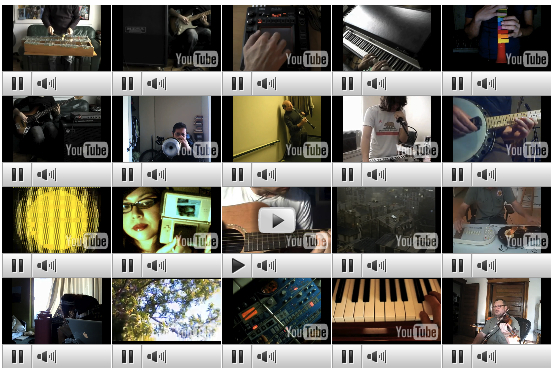 Another bit of late evening internet sufing today to find something that catches my eye.
Another bit of late evening internet sufing today to find something that catches my eye.
Tonight’s little find is an interesting collection of You Tube videos to create a surreal wall of sound. Its a collaborative music and spoken word project conceived by Darren Solomon; all I’m going to say is head over to the site, click play on all the videos and take it all in.
Line of Coke?!? You picked the wrong lavatory.
The Sandpit, Tilt-Shift Video of New York City
Original post found —> http://laughingsquid.com
Best Advert of the year so far?
I’m one of them people that get totally sucked into the adverts while I’m watching TV. I find myself getting angry when I see a rubbish advert and I can appreciate a good advert.
The first time sore the epic Hovis Advert (Yes I did just call an advert epic) I remember saying that it had to be one of the best adverts ever.
Turns out it wasn’t far from the truth – Hovis commercial rises to the occasion to win top award
The new advert for the “Mile Ready” event from Red Bee Media event for Sports Relief 2010 has got my vote for one of the best adverts so far this year.
Let me know what you think.
Hard Chorus
I’m not the kind of person that is comfortable being in a pub with a bunch of “Football F$%kwits”. That said after seeing this group doing a song for a Valentine’s Day promotion for Puma, I think I could live with it.
Great job fellas.