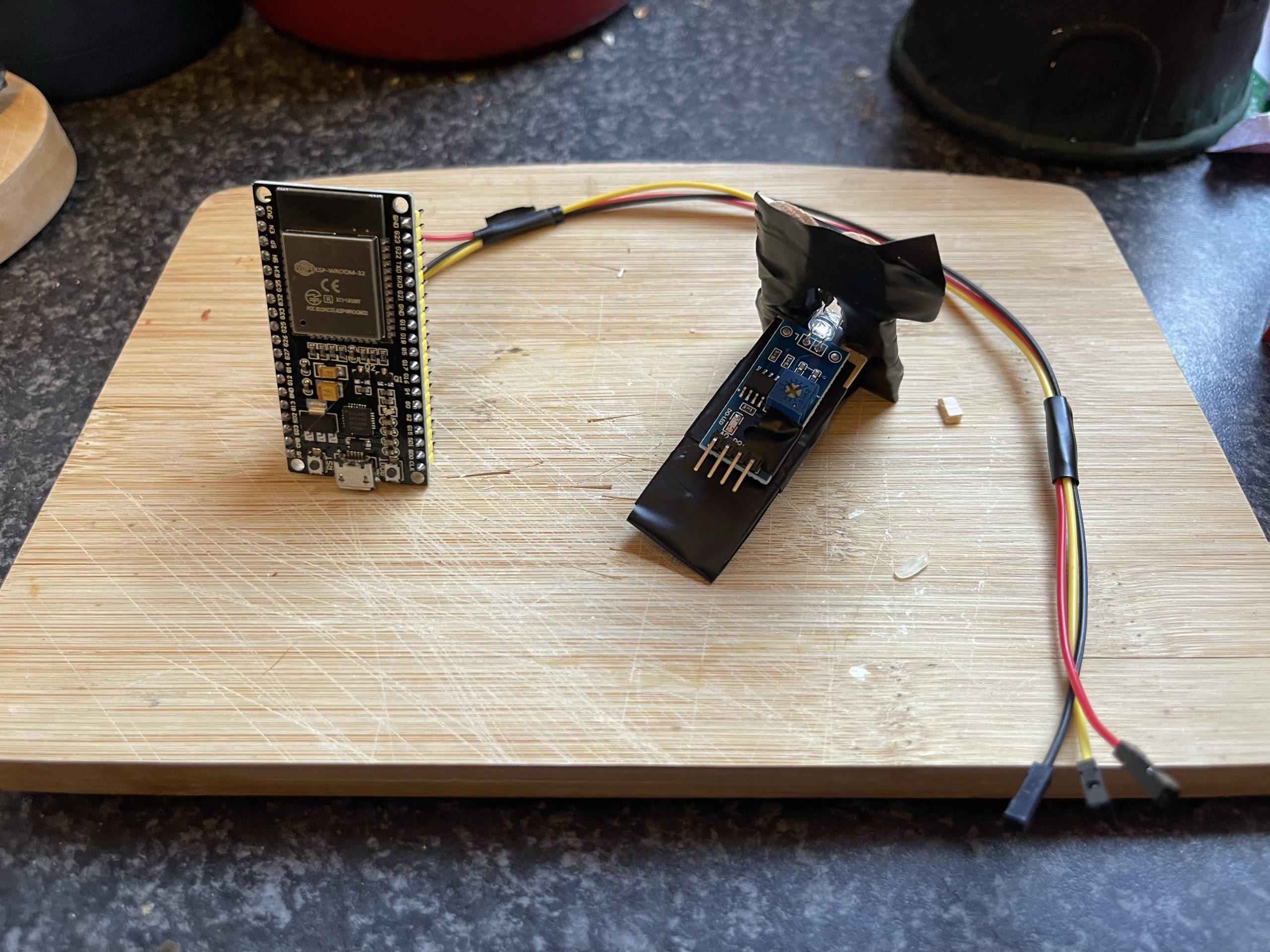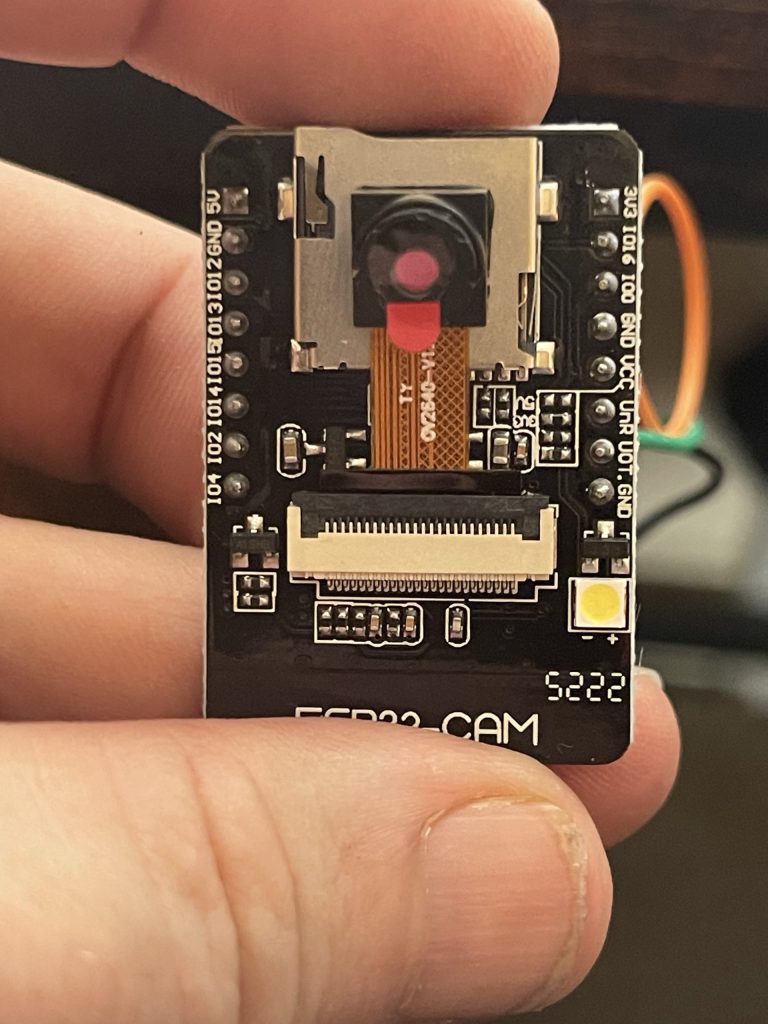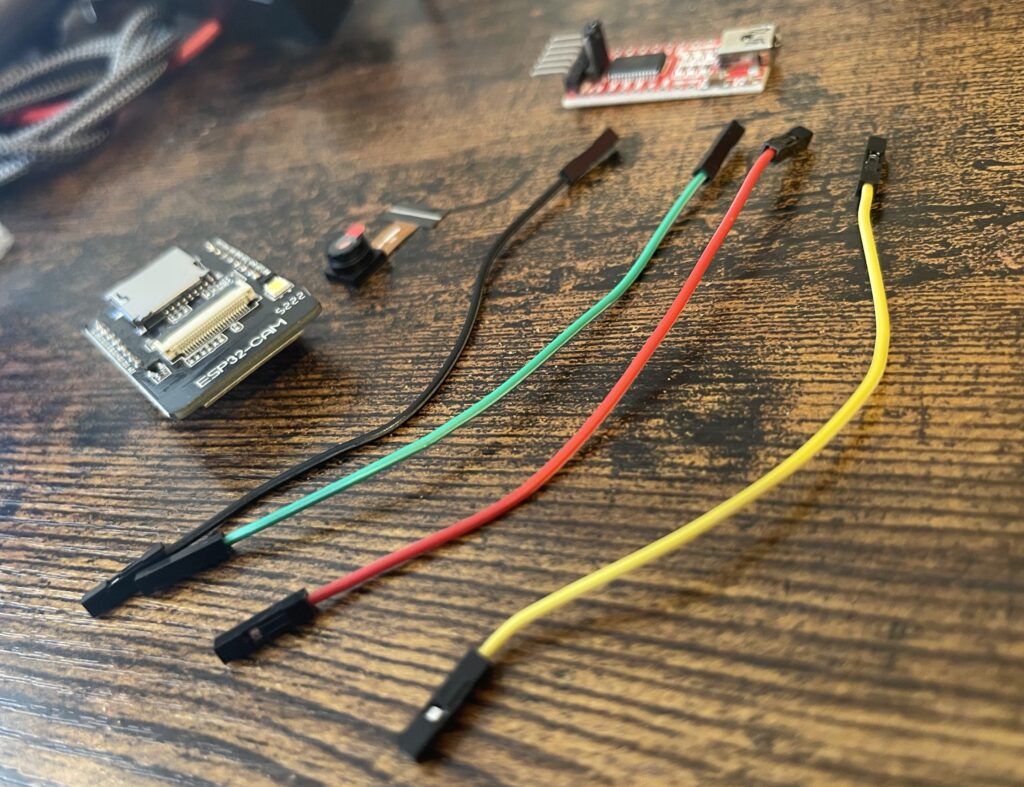So I just built and installed my first useful and working (well seems to be) Internet of things (IoT) connected bit of electronics.

1. What does it do?
It give me the live electricity use of my whole home. It’s able to show how much I am using now, how much so far for the day/week/month/year. It can give me the exact cost of my electricity broken down into 30 minute segment (or down to 5 minutes if I really need to).
2. How much did it cost?
- 1 ESP32 microcontroller £8.49
- 1 x Photosensitive Diode Sensor (for 5) £6.99
- 1 x Long USB cable that will reach you electric meter (for 2) £3.50
- 3 DuPont – Female to Female jumper cables (for loads) £8.49
- A always on computer running Home Assistant. (More on this another time)
- A few lolly stick’s and a bit of electricians tape.
- Time (lots of it).

On this point I paid a lot less than this but all the links above are for easy purchase from Amazon with super quick delivery. I had to wait almost 3 weeks for the stuff to arrive from some far away land along with some other stuff I was already getting. I also already had the USB cable and the DuPont cable kicking about.
Total (quick build cost): £27.47
(It cost me around £14 using stuff I had kicking about. I basically just needed a ESP32 and the sensor – if case you were wondering)
3. But why you mad bastard?

Picture the scene.
Your standing in the kitchen and one of your Alternative/Goth children come in to make a cup of hot Buckwheat Tea (it’s a thing) or whatever their hot beverage of choice is. Despite telling them for years to turn them lights off or not waste electricity by filling the kettle to the top; she’s at it again. This time however you can point to the live gauge on your mobile dashboard showing the needle jump from 400w in use to 3,500w in use.

As Lincoln said “Tell me and I forget. Teach me and I remember”
Having a better understanding of what power you are consuming helps you and the people around you have a better understanding of what you can do to make it better by reducing what you use.
Having the details and also the cost of what energy you are using is helpful for planning on reducing use and readying yourself better for your big fat energy crisis bill.
You could basically gain the knowledge need to put the bills on a diet and try and save some pennies.
It’s also pretty cool. If you have an interest in smart home geekery stuff it’s a great little project to get stuck into.
Let me know if you have built your own and how you did.
Home Assistant Glow Project:
https://github.com/klaasnicolaas/home-assistant-glow
Video review of the project:
Link to buy your own ESP32: