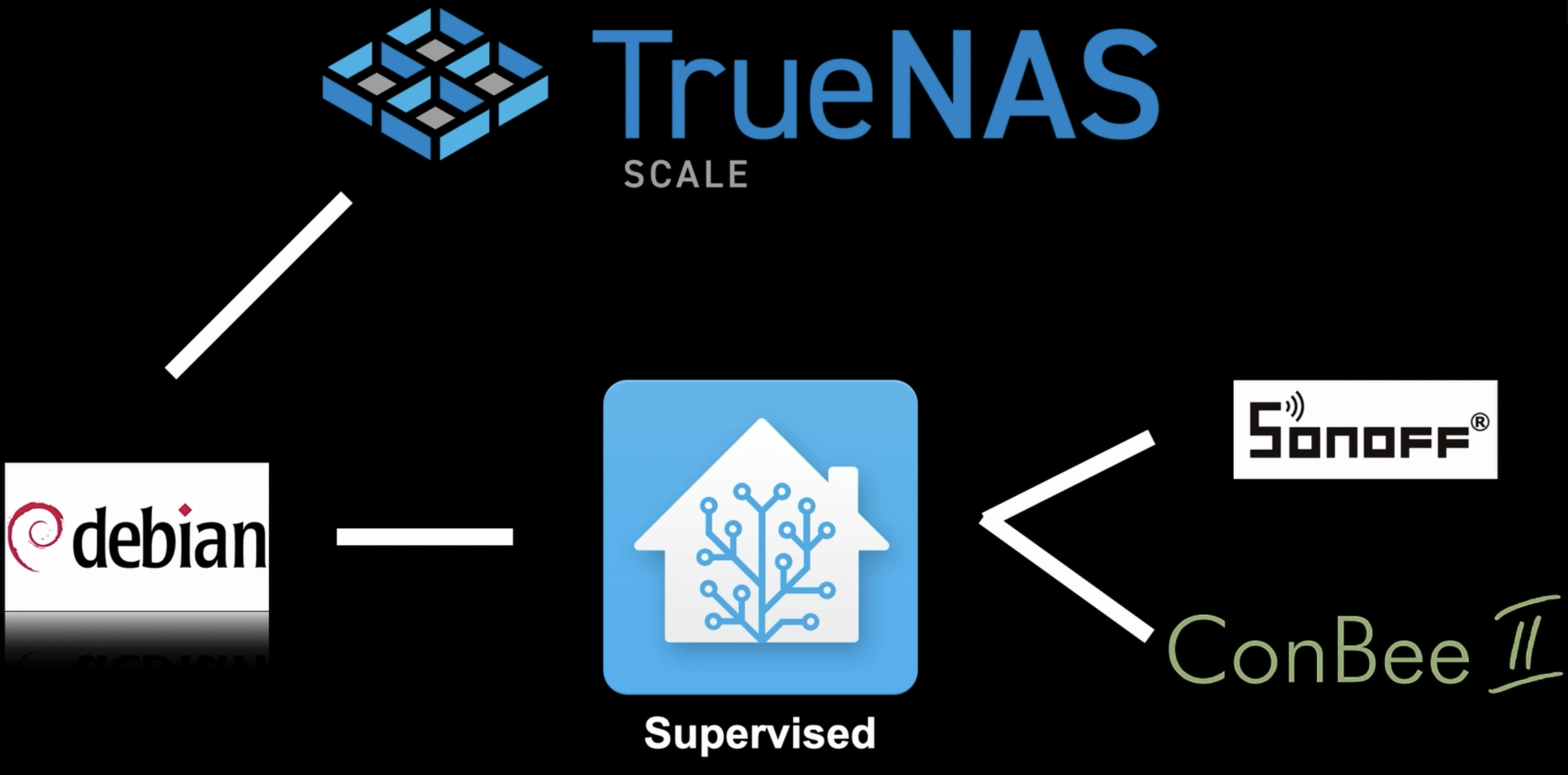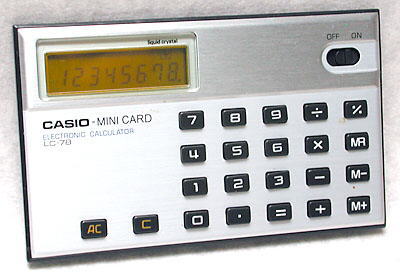I often see posts on forums and groups of people asking for help on how to get something working, the responses that are given can be very “elitist”. Only generally pointing somebody in the right direction without actually giving the time to walk somebody through the process of actually doing the thing they have asked. I understand that not everyone has the time to do this but with me being reasonably new to this kind of thing myself I thought I would create my only step-by-step while working it out myself and just hope that others asking the question will find it.
So firstly thank you for being here.
I have made a list of places I got the info from at the end of the post. They all were able to help me figure this out and have a wealth of Knowledge so please after you have completed the guide check them out.
Before we get started this guide is for anybody already running a computer that has installed TrueNas Scale running a standard 64bit Intel or AMD processor. This could be an old tower PC, Mini PC or basically just about any hardware that would generally run Windows.
If you haven’t already installed TrueNas Scale Raid Owl has a great friendly video on how to set up, and basic use of TrueNAS Scale on his Youtube channel. The only thing he doesn’t cover is how to create a USB installer. You can find how to do that here: https://manjaro.site.

Once you have a computer that boots up into TrueNas Scale with Storage setup you can follow this step-by-step guide.
I have also done a video to walk you through the guide:
Let’s get this done >STEP ONE